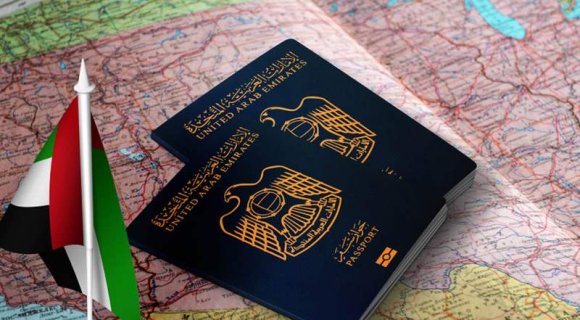
To check your UAE visa status using your passport number, follow these easy steps. Our online method is a fast and convenient way to stay informed whether your trip is for tourism, business, study or employment. By doing your entry status check, you can avoid issues at the border and prevent potential fines or complications with local authorities.
Usually, a passport is sufficient to verify your visa status. The entire process can be completed on the ICP Smart Services portal quickly and easily. You’ll be able to see whether your visa application is approved, denied or still under review. Additionally, this process allows you to confirm the validity, type and conditions of your visa. This is particularly useful for those planning to renew their status or apply for a new type of visa.
Regularly checking your Dubai visa status ensures you can quickly address any issues or requirements that may arise during the application process. This is especially important for participants in investment programs who are applying for residency visas through purchasing property in Dubai or elsewhere in the country.
How to Use Your Passport for Visa Status
Doing a UAE status check with your passport number is one of the easiest methods. Here’s what to do:
- Visit the official ICP Smart Services portal to do a visa check on the website. If the website appears in Arabic, switch to English using the top menu or click "Translate" to select another language from the dropdown menu.
- Choose "Passport Information."
- Select "Visa" or "Residency" depending on your visa type.
- Enter your passport number and its expiration date. UAE residents can also use their Emirates ID for visa verification.
- Select your nationality from the dropdown menu.
- Complete the Captcha and click on the search tab.
If the information is entered correctly then your visa details, including the expiration date, will be displayed.
Tips for Managing Visa-related Information
It’s a good idea to keep a digital or physical copy of your passport handy for a quick UAE visa passport check at any time. This applies to both residency permits obtained through buying houses in the UAE and tourist visas.
Foreign nationals should apply for visa extensions before their visas expire to avoid penalties.
















































